User Authentication
Registration, login, JWT tokens
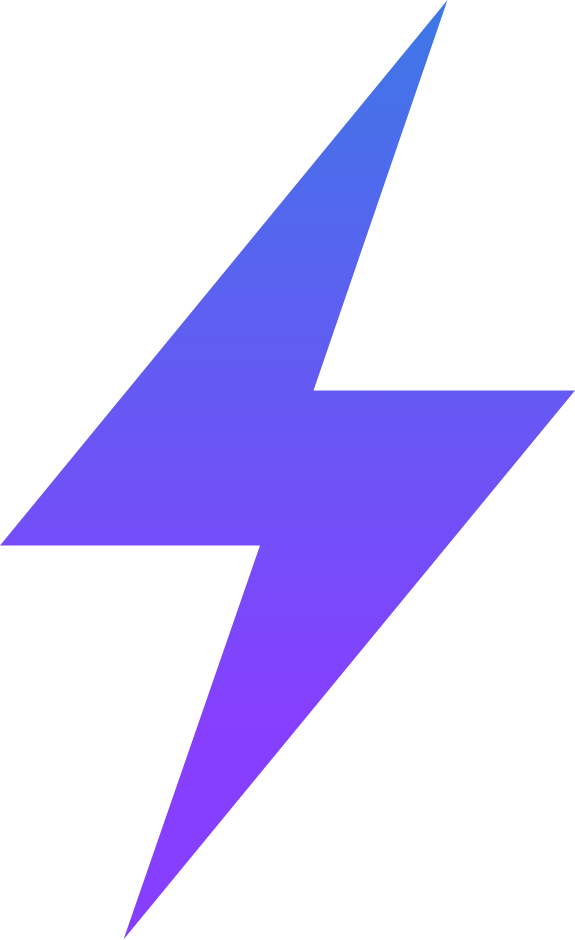
User Authentication
Registration, login, JWT tokens
Role-Based Authorization
Granular access control
API Key Management
Secure generation and validation
Scalability
Designed for high-availability environments
Security
Implements security best practices
Backend
Go 1.24+, Fiber (Web Framework)
Database
PostgreSQL, Redis
Deployment
Docker
Before you begin, make sure you have installed:
Clone the repository:
git clone https://github.com/yersonargotev/saas-auth-api.gitcd saas-auth-apiStart the development environment:
docker-compose -f docker-compose.dev.yml upComplete the setup:
src/assets/logo.svgsrc/assets/hero-image.pngsrc/styles/custom.css for any design customization